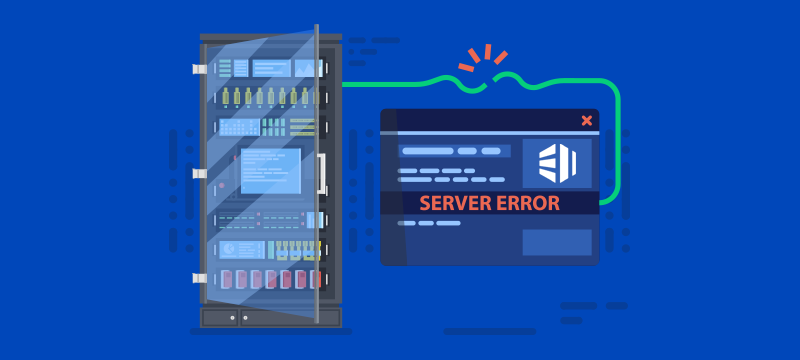Switching web hosts can seem like a daunting task, but with proper planning, it can be a smooth and stress-free process. Whether you’re moving to a new provider for better performance, more features, or cost efficiency, following the right steps ensures minimal downtime and disruption. In this guide, we’ll share 10 essential tips to help you switch web hosts successfully. And if you’re looking for a reliable hosting provider in Pakistan, don’t forget to check out cheaphosting.pk for affordable and dependable solutions.
1. Choose the Right New Web Host
Before switching, research potential hosting providers to ensure they meet your needs. Look for factors like server reliability, speed, scalability, customer support, and pricing. At cheaphosting.pk, we offer a variety of hosting solutions tailored to businesses and individuals.
2. Backup Your Website
Always create a full backup of your website, including files, databases, and emails, before initiating the transfer. This step protects your data in case anything goes wrong during the migration.
3. Check Your New Host’s Features
Ensure the new hosting provider offers the necessary features like SSL certificates, one-click installers, and control panel access. cheaphosting.pk provides all these features and more to ensure a seamless hosting experience.
4. Verify Domain Transfer Requirements
If your domain is also registered with your current host, check if you need to transfer it. Verify the transfer process and ensure the domain remains active during the switch.
5. Plan for Minimal Downtime
Schedule the migration during off-peak hours to minimize the impact on your visitors. Communicate with your new hosting provider to ensure a smooth transition. cheaphosting.pk offers expert assistance to make your switch hassle-free.
6. Update DNS Settings
After moving your files to the new server, update your domain’s DNS settings to point to the new host. DNS propagation may take 24-48 hours, so plan accordingly.
7. Test Your Website
Before fully committing to the new host, test your website on the new server to ensure everything is functioning correctly. Check all pages, links, and features for any issues.
8. Monitor Email Accounts
If you’re using email accounts associated with your domain, ensure they’re properly configured on the new host. Backup important emails and set up your accounts on the new server.
9. Cancel Your Old Hosting Plan
Once the migration is complete and your website is running smoothly on the new host, cancel your old hosting plan to avoid unnecessary charges.
10. Communicate with Your Audience
Inform your website visitors or customers about the migration, especially if there’s a chance of downtime. Transparency builds trust and ensures a positive user experience.
Why Choose cheaphosting.pk for Your Hosting Needs?
At cheaphosting.pk, we make switching web hosts simple and hassle-free. Our expert team provides 24/7 support to ensure your migration goes smoothly. Whether you need shared hosting, VPS hosting, or cloud servers, we have the perfect solution for you.
Final Thoughts
Switching web hosts doesn’t have to be complicated. By following these tips, you can ensure a smooth transition with minimal disruption. And if you’re looking for a trusted hosting provider in Pakistan, visit cheaphosting.pk today to explore our affordable and reliable hosting plans.